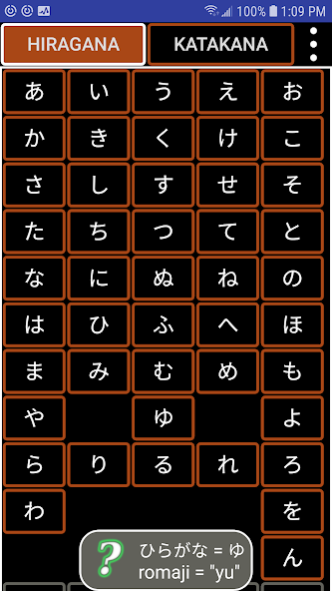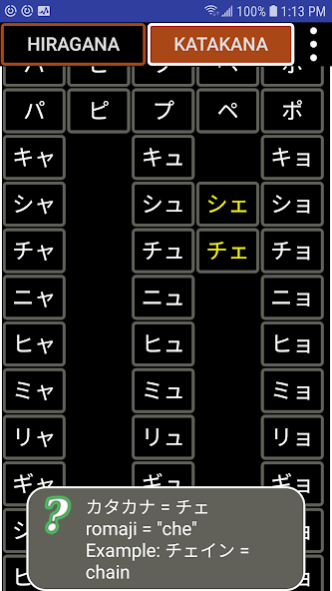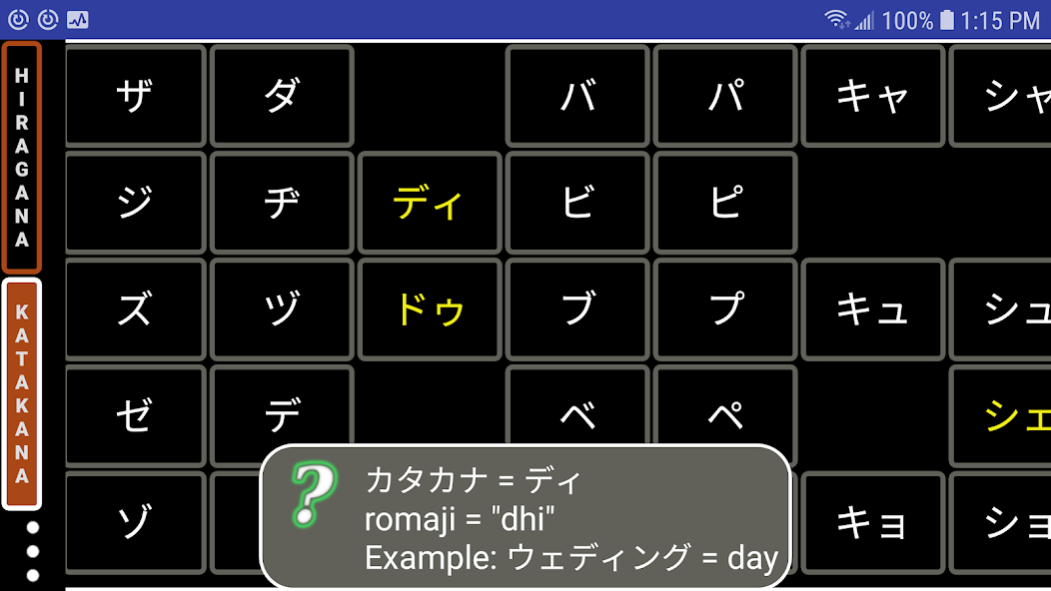KanaCard
Continue to app
Paid Version
Publisher Description
One of the first steps in learning to read and write Japanese is to learn the kana. The kana are two syllablaries: hiragana and katakana.
This is not a flash card program. It's meant as a reference and allows you to easily hear the pronunciation of a kana and find the romaji needed for it's input in an IME.
This is a Hiragana/Katakana card with sounds. It consists of two pages: one for katakana and one for hiragana. Clicking on a character plays the sound associated with the character and shows the romaji used by the Japanese Language IME (Input Method Editor) for keyboard input of Japanese characters. It includes most of the special Katakana characters (特殊音/tokushuon) used for pronunciation of loanwords.
All of the common Kana have animated images that show how each Kana is written. Double-click on any of the images with a dark-orange border to see the Animated Image showing how it is written. Animation speed is selectable as fast/normal/slow from the pull-down menu on the animated kana display. Stroke path information for drawing the animated mages come from the KanjiVG project.
I tried to make a very simple application you will use frequently when learning the language and outgrow once you are comfortable with the kana.
This application does not collect any personal information.
About KanaCard
KanaCard is a paid app for Android published in the Teaching & Training Tools list of apps, part of Education.
The company that develops KanaCard is kana-tutor. The latest version released by its developer is 1.0.
To install KanaCard on your Android device, just click the green Continue To App button above to start the installation process. The app is listed on our website since 2020-09-22 and was downloaded 1 times. We have already checked if the download link is safe, however for your own protection we recommend that you scan the downloaded app with your antivirus. Your antivirus may detect the KanaCard as malware as malware if the download link to com.kana_tutor.KanaCard is broken.
How to install KanaCard on your Android device:
- Click on the Continue To App button on our website. This will redirect you to Google Play.
- Once the KanaCard is shown in the Google Play listing of your Android device, you can start its download and installation. Tap on the Install button located below the search bar and to the right of the app icon.
- A pop-up window with the permissions required by KanaCard will be shown. Click on Accept to continue the process.
- KanaCard will be downloaded onto your device, displaying a progress. Once the download completes, the installation will start and you'll get a notification after the installation is finished.